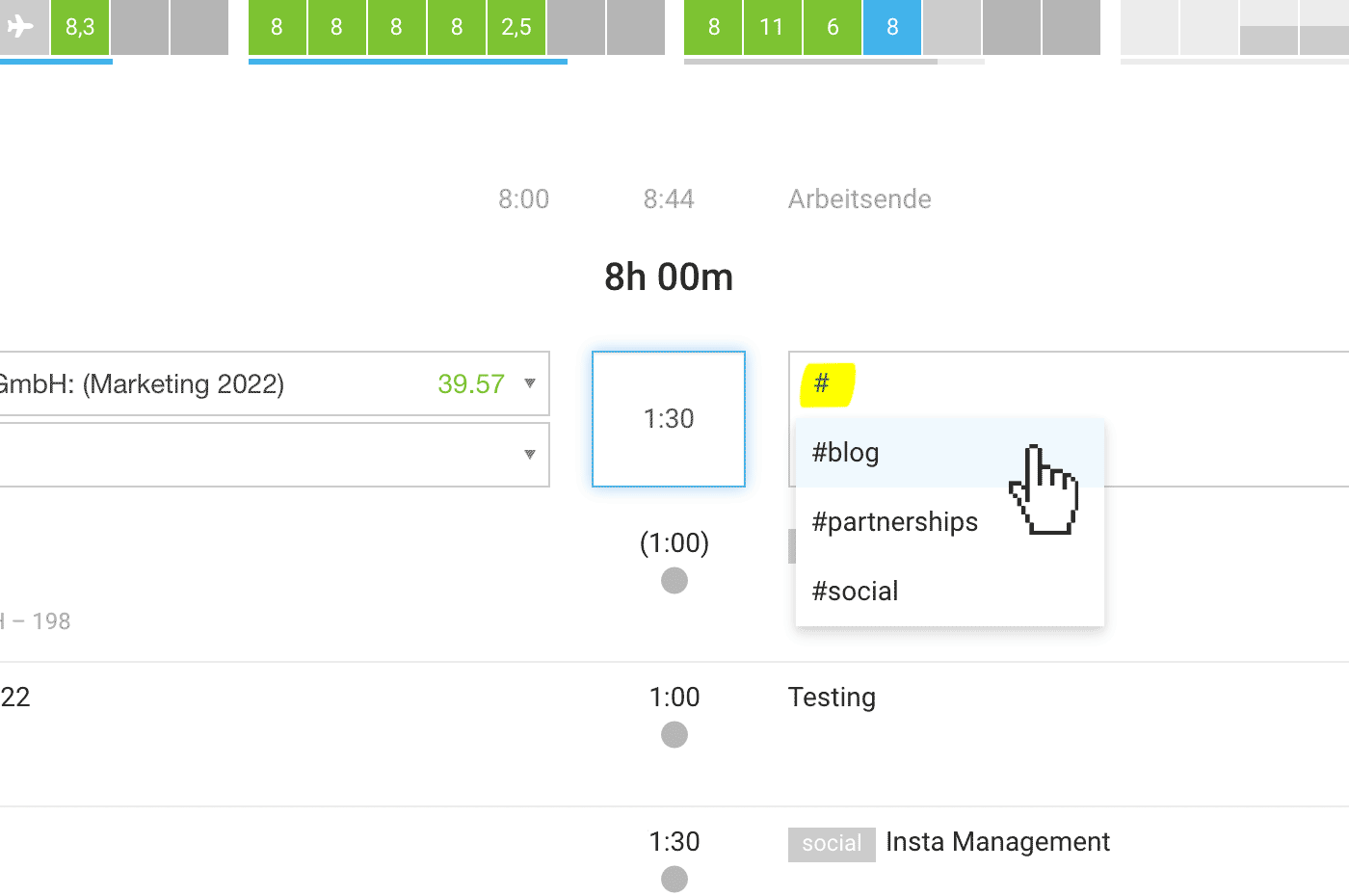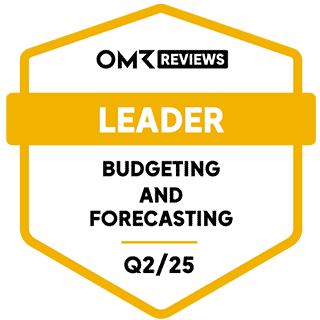Additional Options
MobileApp | Time Tracking for Planned Projects | Time Tracking with Favourites | Time Tracking with Calendar Appointments | Tags & IDs | Quick AccessMobileApp
The Complementary Personal App
Often, by the end of the workday, it's challenging to log all your hours in the online software on your laptop or desktop computer (WebApp). In such cases, you can conveniently catch up on your way home via tram, train, or bus using the iOS or Android app. Both platforms are developed in parallel, so functionalities might slightly differ.
The personal app focuses on features like Target-Actual, Time Tracking, Leave, Receipt Scanning, Messages
More detailed information on the features
The personal app focuses on features like Target-Actual, Time Tracking, Leave, Receipt Scanning, Messages
More detailed information on the features
.png) (English image not yet available)
(English image not yet available)Das Beispielbild zeigt Optionen der Zeiterfassung
With an internet connection, the app automatically syncs. You can initiate an update by pulling down the screen.
Download & Login
The iOS app is available on the Apple App Store:
Download the free MOCO iPhone app for mobile time tracking on the App Store
The Android app is available on the Google Play Store:
Download the free MOCO Android app for mobile time tracking on the Play Store
Download the free MOCO iPhone app for mobile time tracking on the App Store
The Android app is available on the Google Play Store:
Download the free MOCO Android app for mobile time tracking on the Play Store
Login on iOS and Android via QR Code
Time Tracking for Planned Projects
With MOCO's capacity planning, you can plan the next 2-3 weeks in more detail. This planning is displayed to your employees as a booking suggestion in the time tracking when accessed (icon at the top right or via the "B" keyboard shortcut).
The planning in MOCO is primarily designed for capacity planning, capturing all projects broadly. However, you can also enter specific project tasks for the next 2-3 weeks. The scheduled person receives a weekly overview via email and a to-do list directly in the time tracking. Time entries can be created directly.
1. Plan projects by the hour
Select the service and use titles & notes for additional information if needed. These will be shown to the scheduled person later and suggested for the subsequent time entry.
2. Each person can view the planning in the time tracking
Use the "B" keyboard shortcut or click on the icon for suggestions at the top right. In addition to planning entries, you can also sync calendar appointments from an external calendar and choose your own favourites.
3. Directly track time on the entry
If the service is selected during planning, the person can directly use the stopwatch on the time entry (mouseover > click on the stopwatch point).
This option is also available in the MOCO iPhone App.
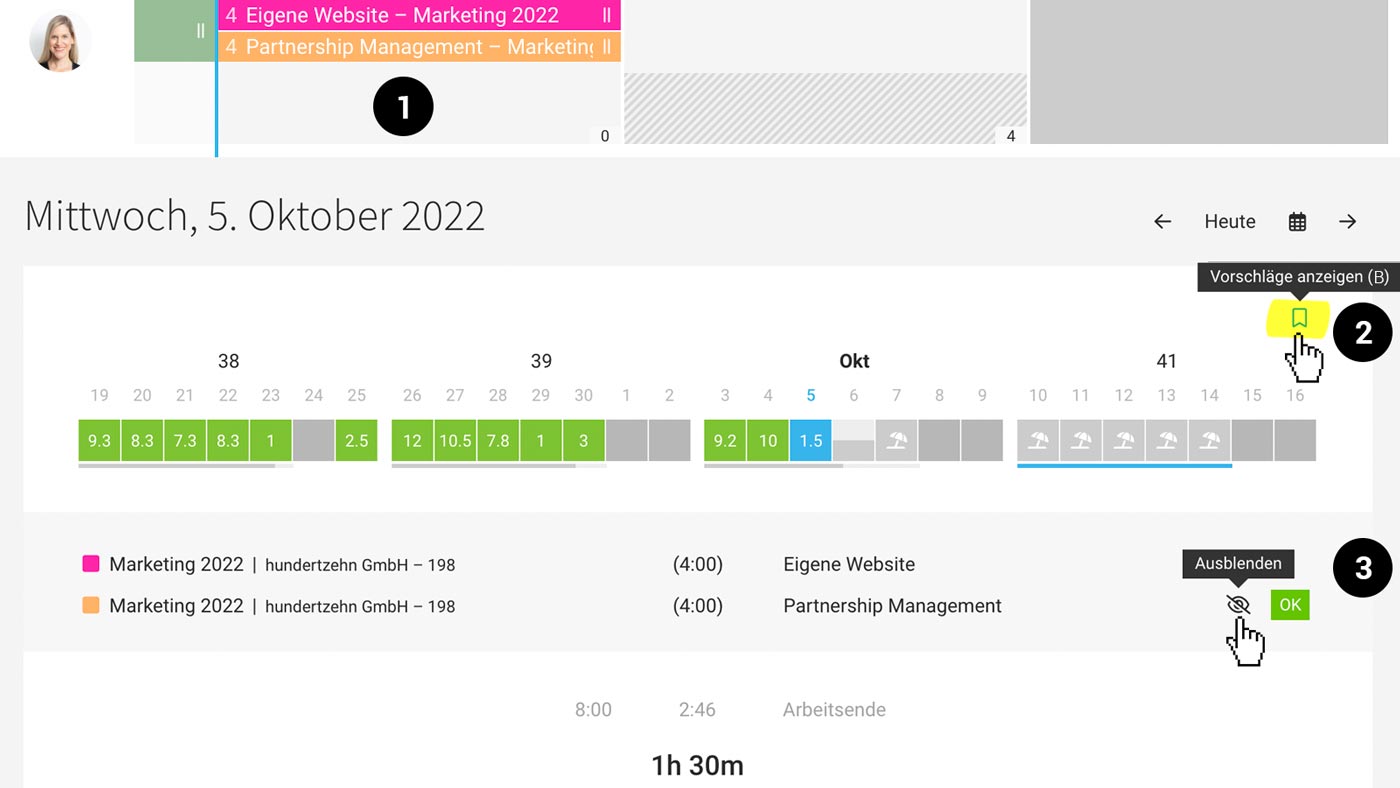 (English image not yet available)
(English image not yet available)
This option is also available in the MOCO iPhone App.
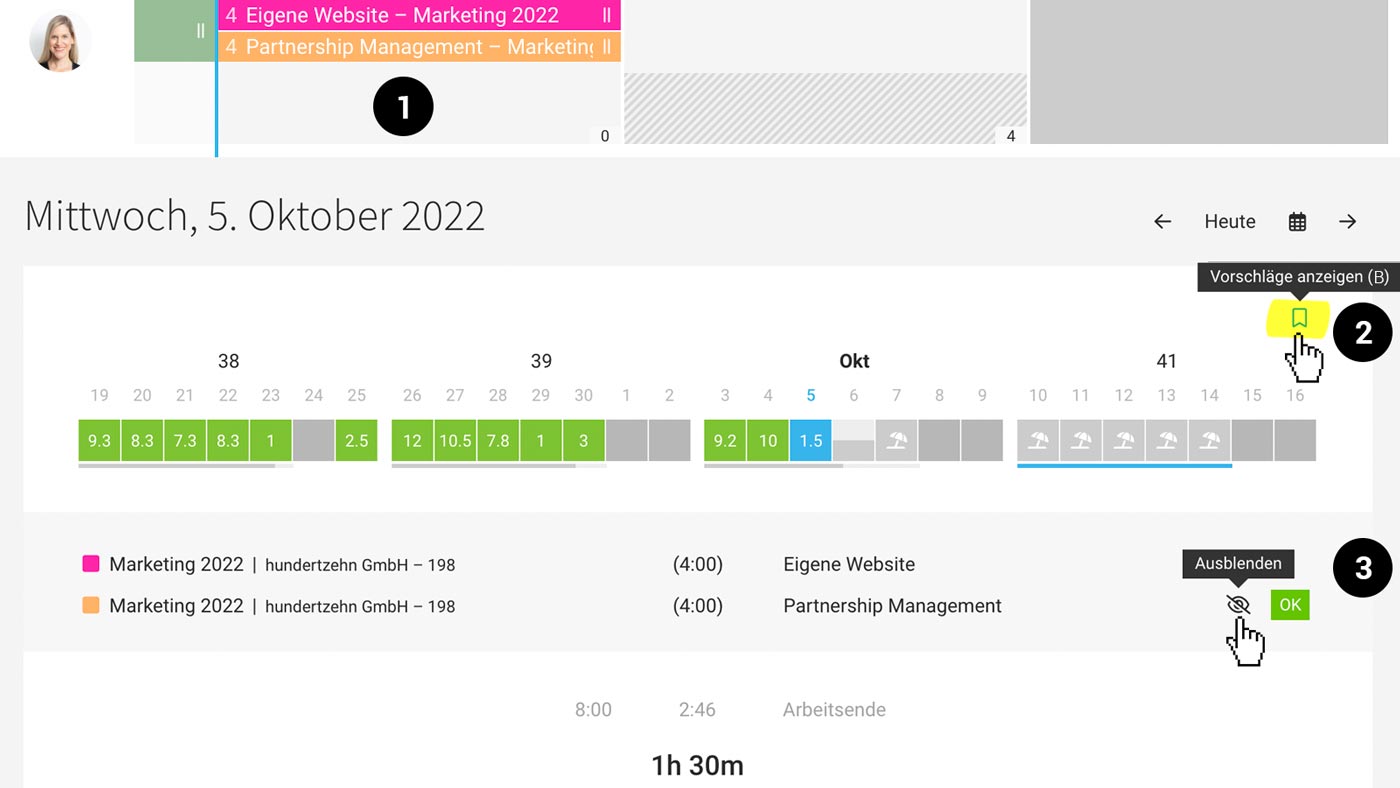 (English image not yet available)
(English image not yet available) Weekly Preview
Each person can subscribe to the weekly info in their profile under "Notifications" and will receive an overview of the week's planning on Monday morning.
Each person can subscribe to the weekly info in their profile under "Notifications" and will receive an overview of the week's planning on Monday morning.
Time Tracking with Favourites
Do you log time on the same projects or services almost daily, often with the same activity description? Mark the relevant entry as a favourite!
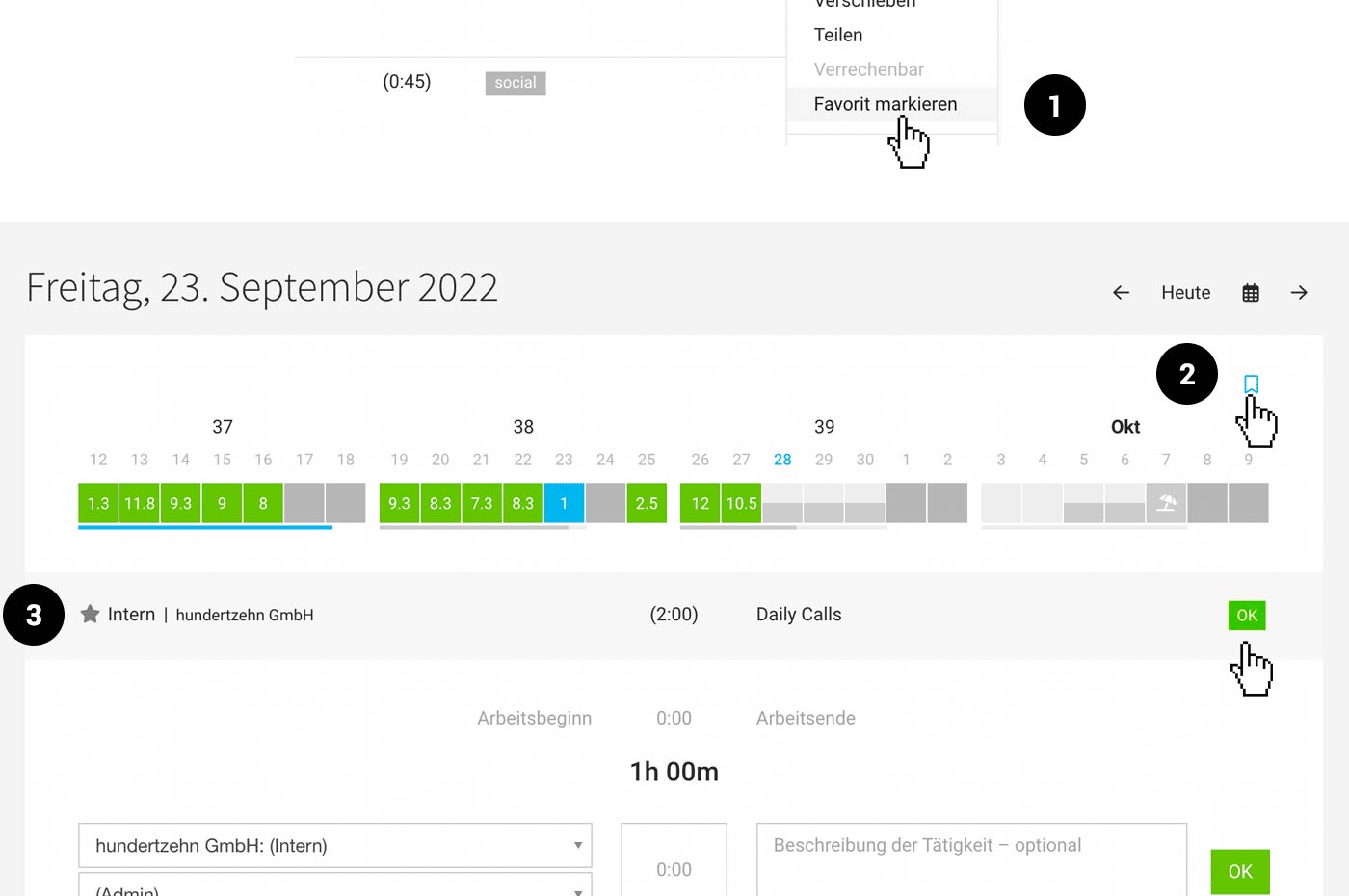 (English image not yet available)
(English image not yet available)1. Mark an entry as a favourite
2. Access suggestions (Click on the "bookmark icon" or use the keyboard shortcut "B")
3. Confirm the entry with "OK" on mouseover or start the stopwatch directly from the point.
If you no longer need the favourite, deselect it using the star icon (3).
iPhone App
You can also find suggestions in the MOCO iPhone App. There, mark time entries as favourites by long-pressing on the entry.
Time Tracking with Calendar Appointments
View all your appointments directly in MOCO time tracking and quickly create time entries from them.
1. Enter the URL in iCal format (.ics) of an external calendar in your profile under "Integrations."
2. Display appointments using the bookmark icon (keyboard shortcut "B") at the top right.
3. The appointments will then appear in the grey-shaded area of the time tracking, and you can create an entry directly from them by hovering over with your mouse.
You can also find these suggestions in the MOCO iPhone App.
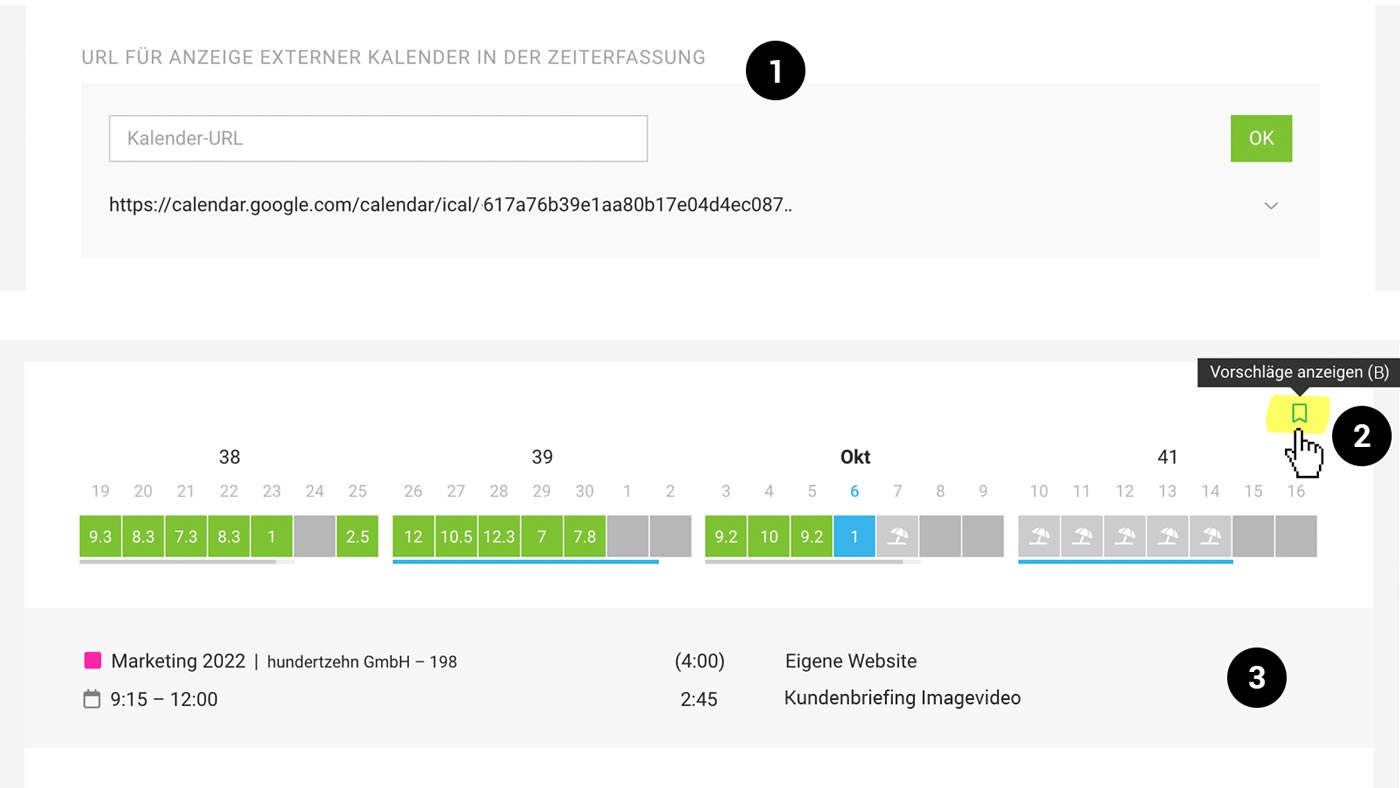 (English image not yet available)
(English image not yet available)
Important: Use the private address (screenshot from Google Calendar):
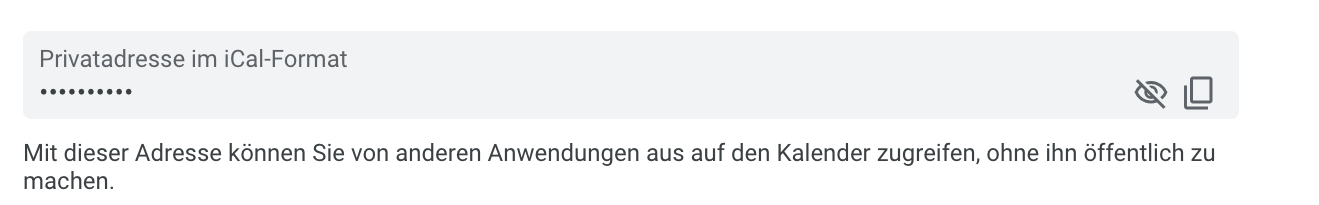 (English image not yet available)
(English image not yet available)
» Assistance with calendar integration
2. Display appointments using the bookmark icon (keyboard shortcut "B") at the top right.
3. The appointments will then appear in the grey-shaded area of the time tracking, and you can create an entry directly from them by hovering over with your mouse.
You can also find these suggestions in the MOCO iPhone App.
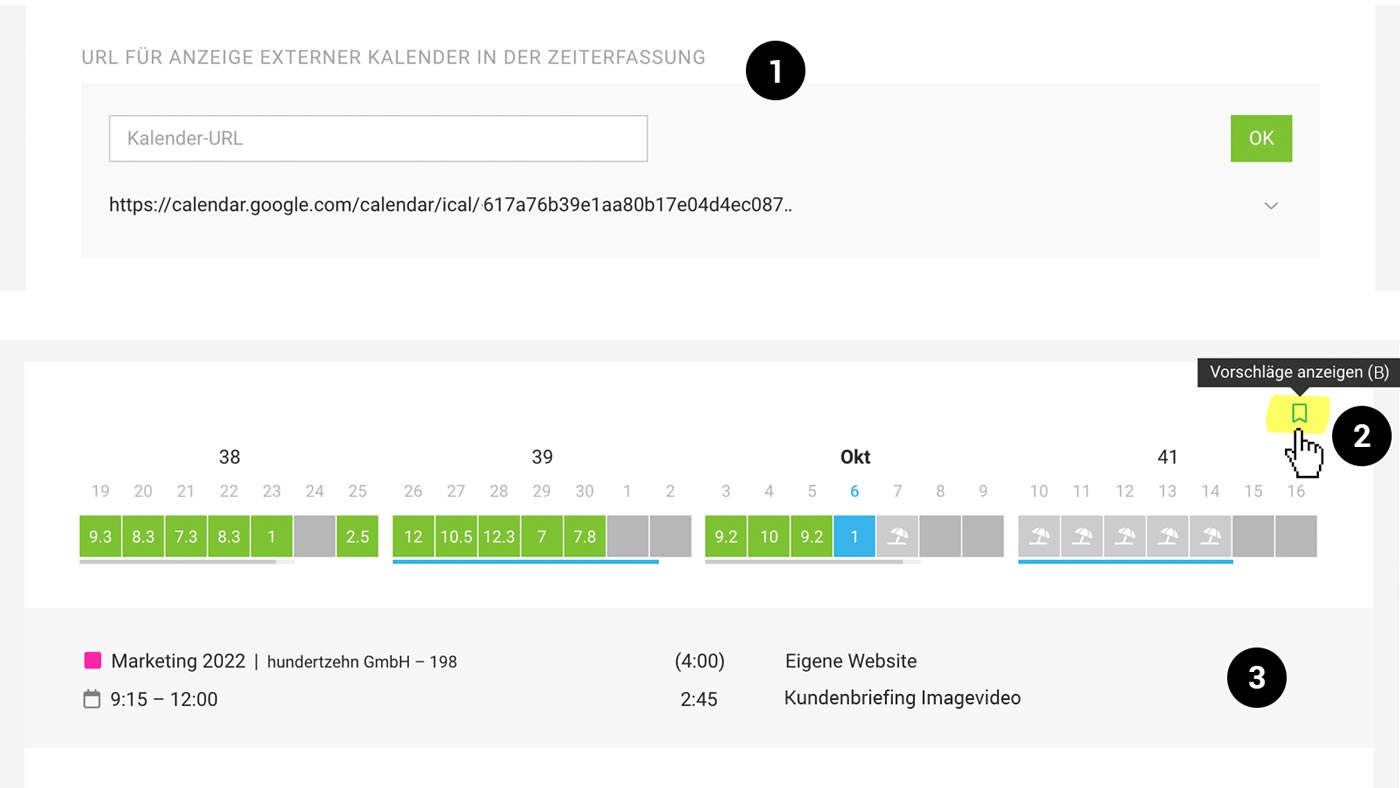 (English image not yet available)
(English image not yet available)Important: Use the private address (screenshot from Google Calendar):
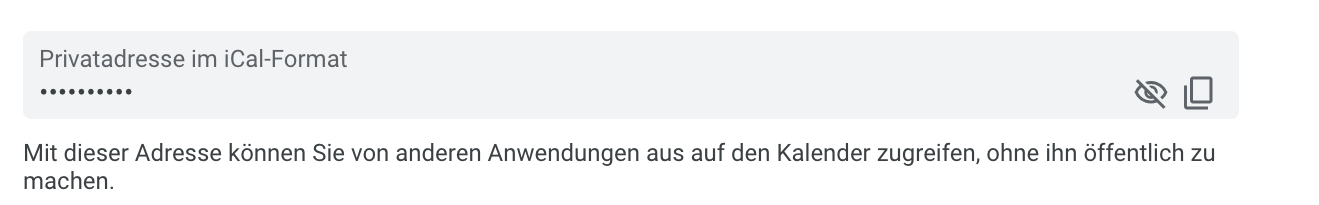 (English image not yet available)
(English image not yet available)» Assistance with calendar integration
Quick Access
With the widget via the browser extension, you can access time tracking without having to search for the MOCO tab.
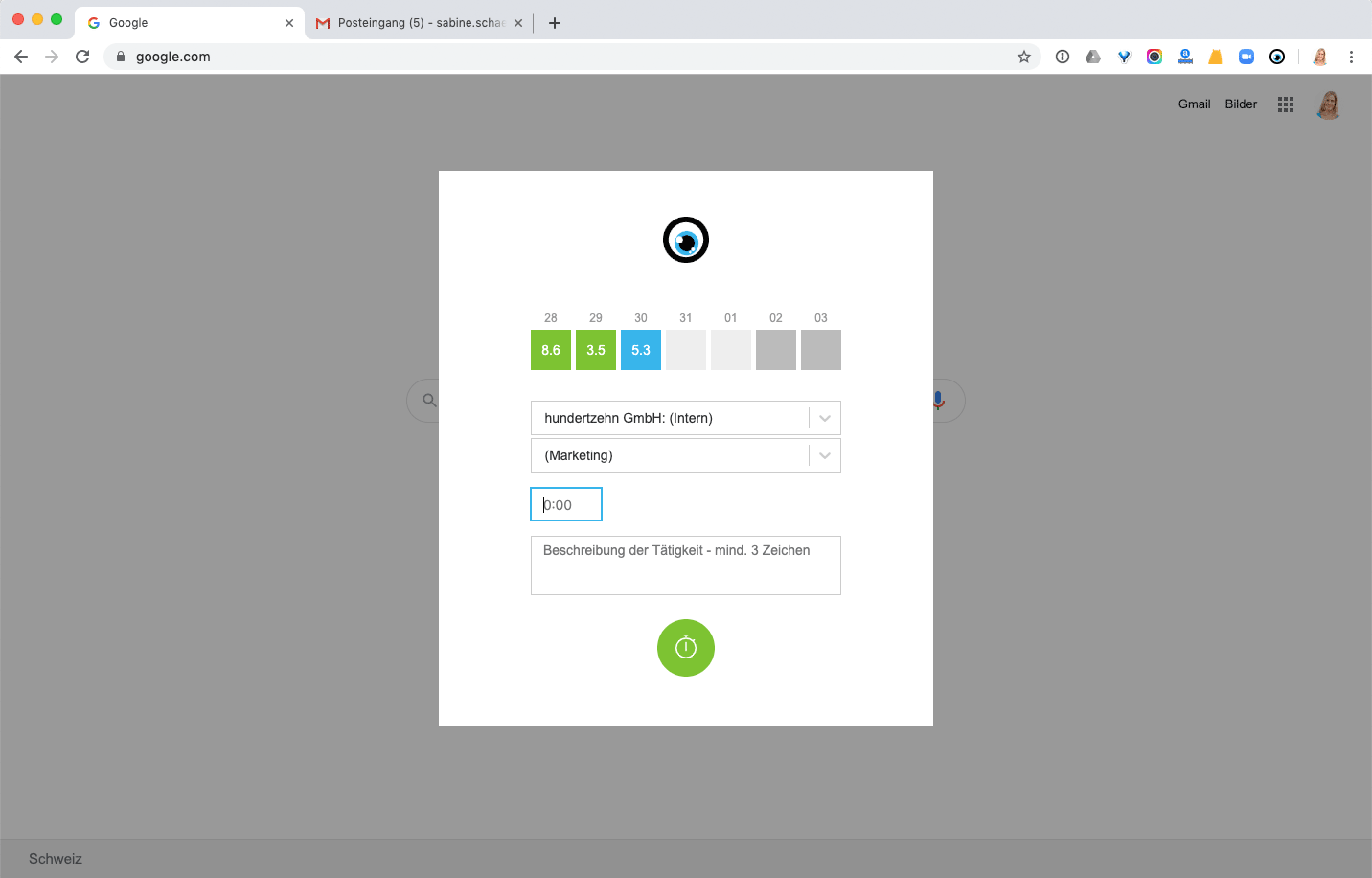 (English image not yet available)
(English image not yet available)After installing the Browser Extension for Chrome or Firefox, you can use quick access in the top right of the browser bar to log hours on MOCO for the current days. Each user can find the API key to activate the extension in their profile under "Integrations".
With Command + Shift + K, you can access time tracking via keyboard (you may need to set this shortcut for the browser).