MOCO Login
After signing up, an invitation email with login information (URL, email address) is sent. You can set your password directly via the email – or later during login by selecting "Reset Password."
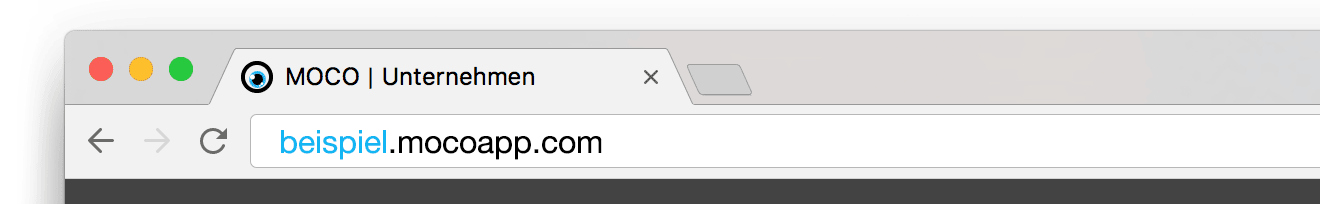
1. Use your desired web address to access the login page.
2. Enter your email address and password.
Forgotten Password?
Select "Reset Password" during login.
Choose a strong password. At least 10 characters, including lowercase and uppercase letters, numbers, and special characters (e.g., § & ? * ! ?). Do not use the same password for other portals and keep it secure (use a password manager).
Didn't receive the invitation email?
Please check if the provided email address is correct – and look in the SPAM folder.
In this case, you can resend the invitation under "Personnel." Click on "pending." The employee can also use "Reset Password" with the internet address information.








