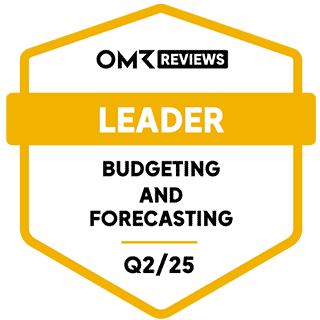Active Leads
Capturing and Handing Over Leads | Lead Nurturing and Forecast | Follow-up, Smart Filters | Notifications | Planning & Time TrackingCapturing and Handing Over Leads
Acquisition > Leads
Capturing Leads
Specific inquiries are directly captured as leads. Through Zapier or Make, a lead can also be automatically created from a website form inquiry. When capturing a lead, enter all known details such as stage, contact, volume & expected timeframe, and next action date.
Possible Proposals are created in the submenu under "Proposals" (1). The sum is then offered on the detail page for updating the volume.
The Lead Detail Page
Questions like "What measures have been taken so far? What is the next step? What are the customer's contact details?" are answered by the lead detail view if you
Possible Proposals are created in the submenu under "Proposals" (1). The sum is then offered on the detail page for updating the volume.
The Lead Detail Page
Questions like "What measures have been taken so far? What is the next step? What are the customer's contact details?" are answered by the lead detail view if you
- Maintain the action date (2)
- Under Notes & Files (3) continuously capture the corresponding activities and information, so that they serve as a compact, traceable history.
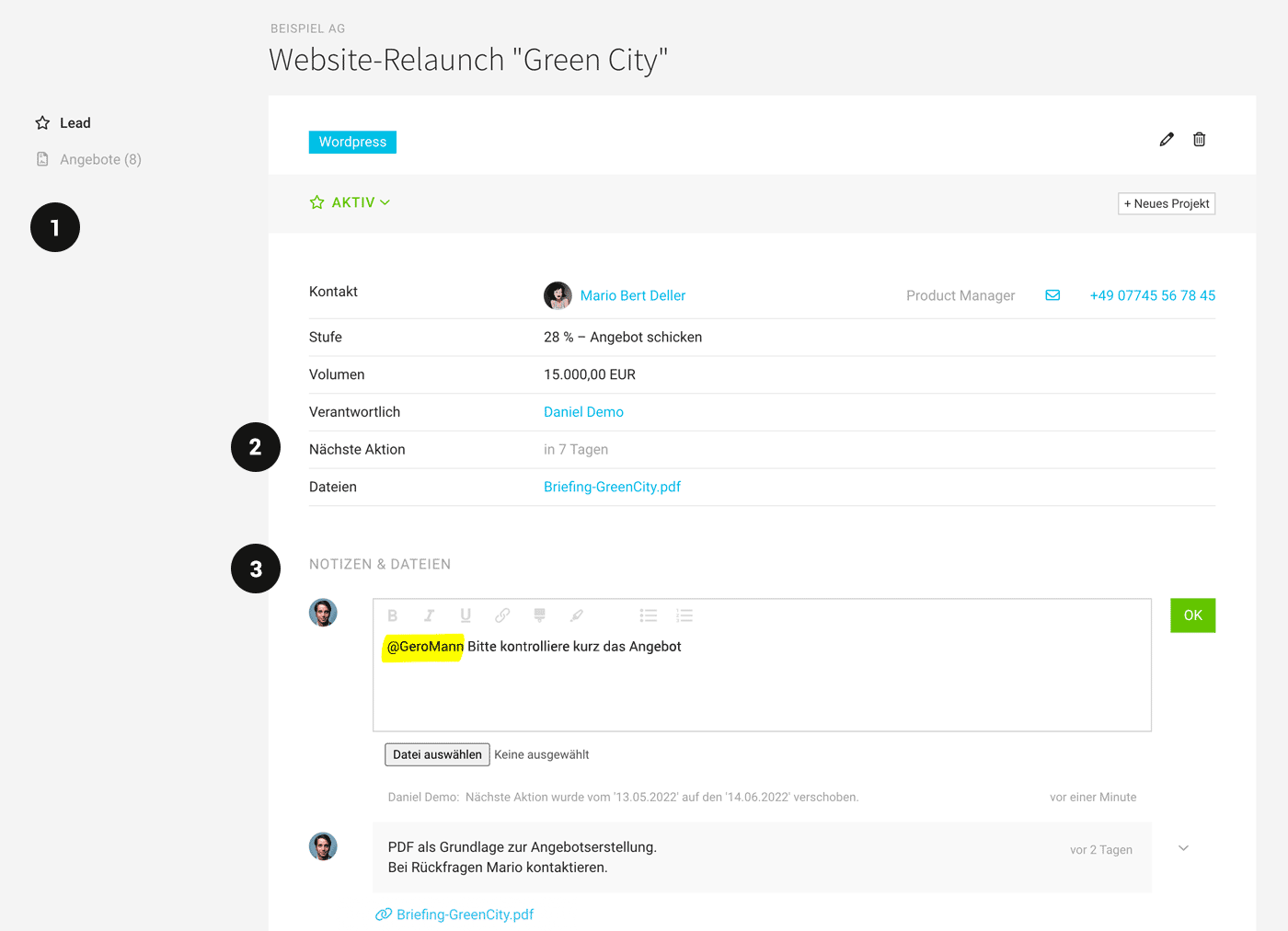 English image not yet available...
English image not yet available...Collaboration
If a colleague, for example, creates the Proposal, you can inform them or prompt an action through @name (3) and assign responsibility.
Handing Over the Lead
With the captured information, another person can also advance the lead in case of absences. You hand over a lead (temporarily) by changing the responsible person (they will be notified automatically depending on the setting) and leaving a custom handover note in the notes area if necessary @name.
Lead Nurturing and Forecast
Acquisition > Leads
Overview of all ongoing leads
"Leads" (1) lists all active leads and serves as your management hub. The small submenu items – the so-called Smart Filters – assist in managing.
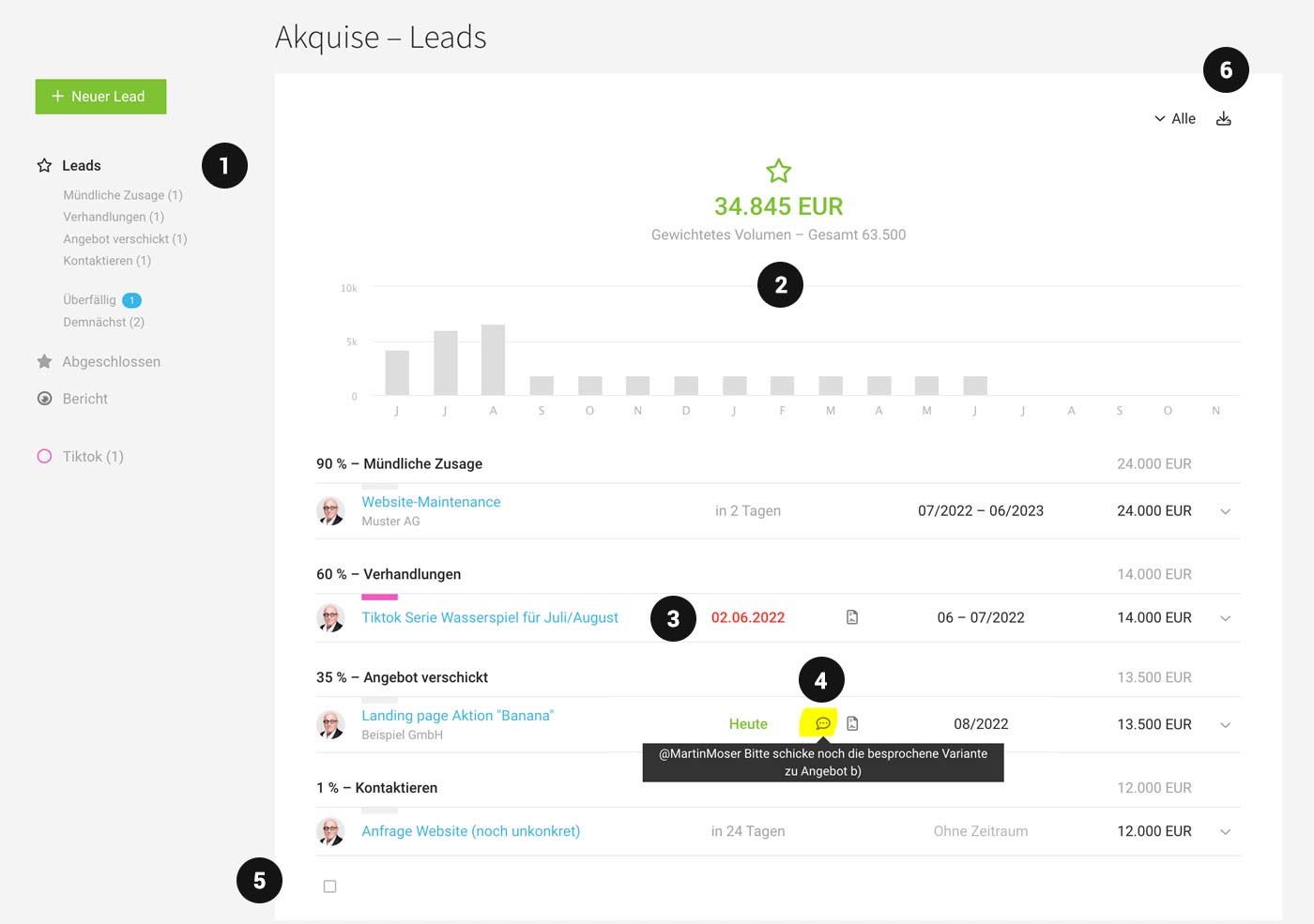 English image not yet available...
English image not yet available...- Weighted Volume (2) refers to the probable future revenue (probability of the acquisition stage x lead volume). The acquisition stages with their probabilities can be defined individually. As soon as a time frame is also recorded for the lead, MOCO visualizes the probable volume as a revenue forecast over the months.
- Next Action or Follow-up (3) An action date is mandatory. MOCO informs in various ways about this date.
- The last note can be accessed via the speech bubble icon in the list (4).
- Labels can be used for marking or categorization. In the list, labels can be collectively assigned (5)
- Export (6) of active leads for further individual evaluations.
Adjustment directly in the list
Stage, date, or time frame can also be quickly adjusted in the list view. The example shows the adjustment of the time frame. The forecast updates live:
Access Rights
With restricted access rights, a user only sees leads assigned to them and can also only create new leads for themselves.
Follow-up, Smart Filters
Follow-up or Notification
MOCO draws attention to the next actions in these ways
- In the main menu: direct reference (1)
- In the list: Date colored in red
- Smart Filter (2): for a filtered display with one click
- Notification upon reaching the date (setting in the profile under "Notifications")
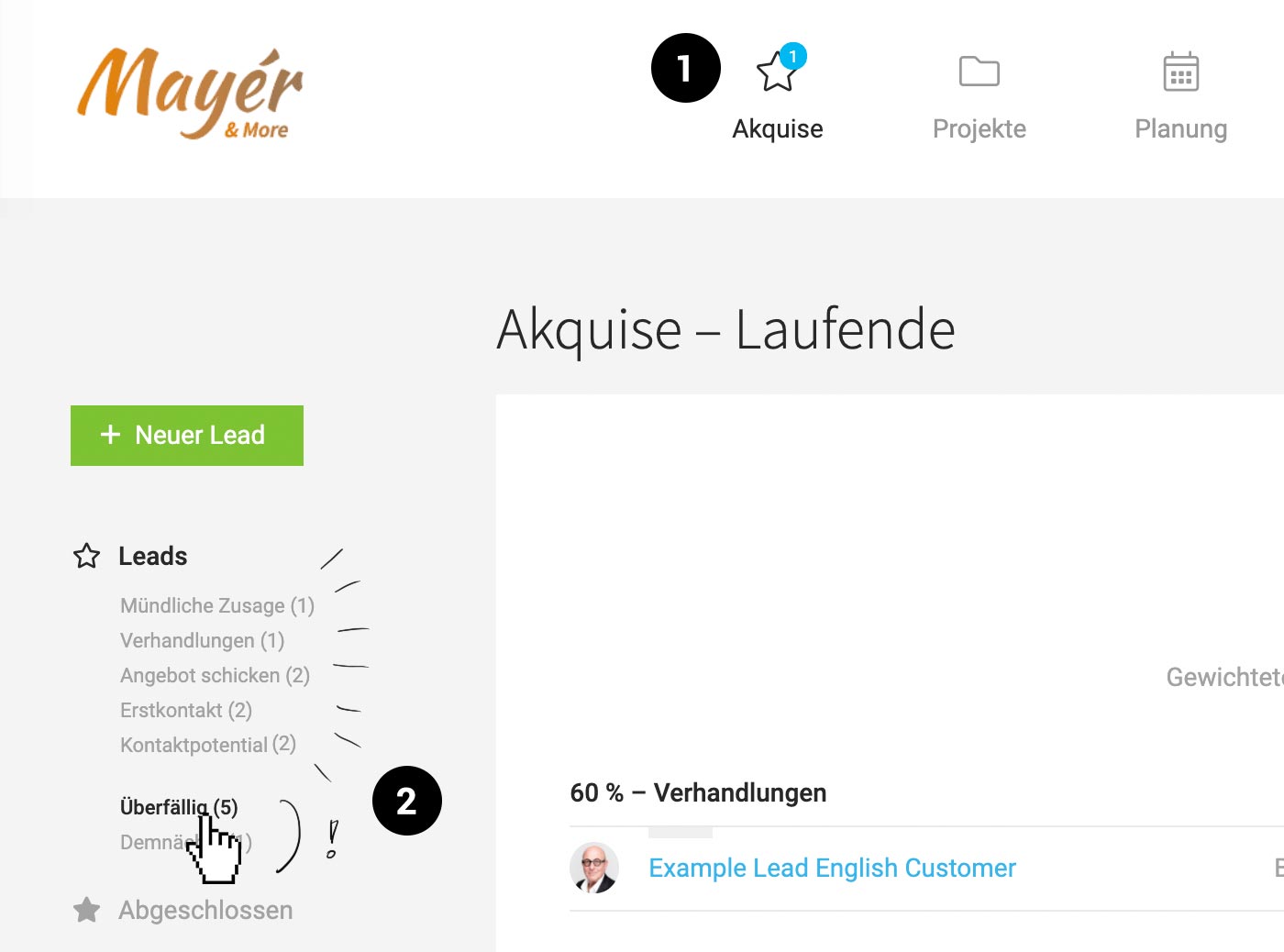 English image not yet available...
English image not yet available...Smart Filters assist in managing
These small "quick filter" links are available in MOCO in various areas and always indicate tasks that need to be processed. Here with the leads, they show acquisition stages when leads are assigned – and leads that are pending or overdue.
Notifications
MOCO notifies you about the following events:
- Appointment reminder for the next action & last note.
- When a lead is assigned to someone (responsibility).
Notification settings in the profile
Alternatively, you can also be informed via Zapier by SMS or, for example, in Slack.
Alternatively, you can also be informed via Zapier by SMS or, for example, in Slack.
Planning & Time Tracking
Planning
With the planning of leads through capacity planning, you can reserve your staff in time and thus assess which capacities are actually still available. Plan leads
Time Tracking
Leads are kept simple and only linked with projects. It is not possible to record efforts on leads. The following two approaches are available:
Record, evaluate, or rebook acquisition efforts to projects
General acquisition efforts can be booked to an internal project and the service "Acquisition". If you also include the customer or lead name in the activity description, you can later filter by text in the hourly report and rebook the efforts to the created project (create non-billable service Acquisition).
→ For projects, the preliminary efforts are included in the costs.
→ Acquisition efforts that have been in vain can be well quantified.
→ For projects, the preliminary efforts are included in the costs.
→ Acquisition efforts that have been in vain can be well quantified.
Pitch with larger efforts
For pitches, create a project directly from the lead (link is automatically created). If the pitch is declined, you archive the project.