Article from
Track Critical Activities with the Account Change Log.
Key changes and comments on proposals, projects, invoices, etc., are now centrally traceable. Additionally, other critical activities within the account are documented.
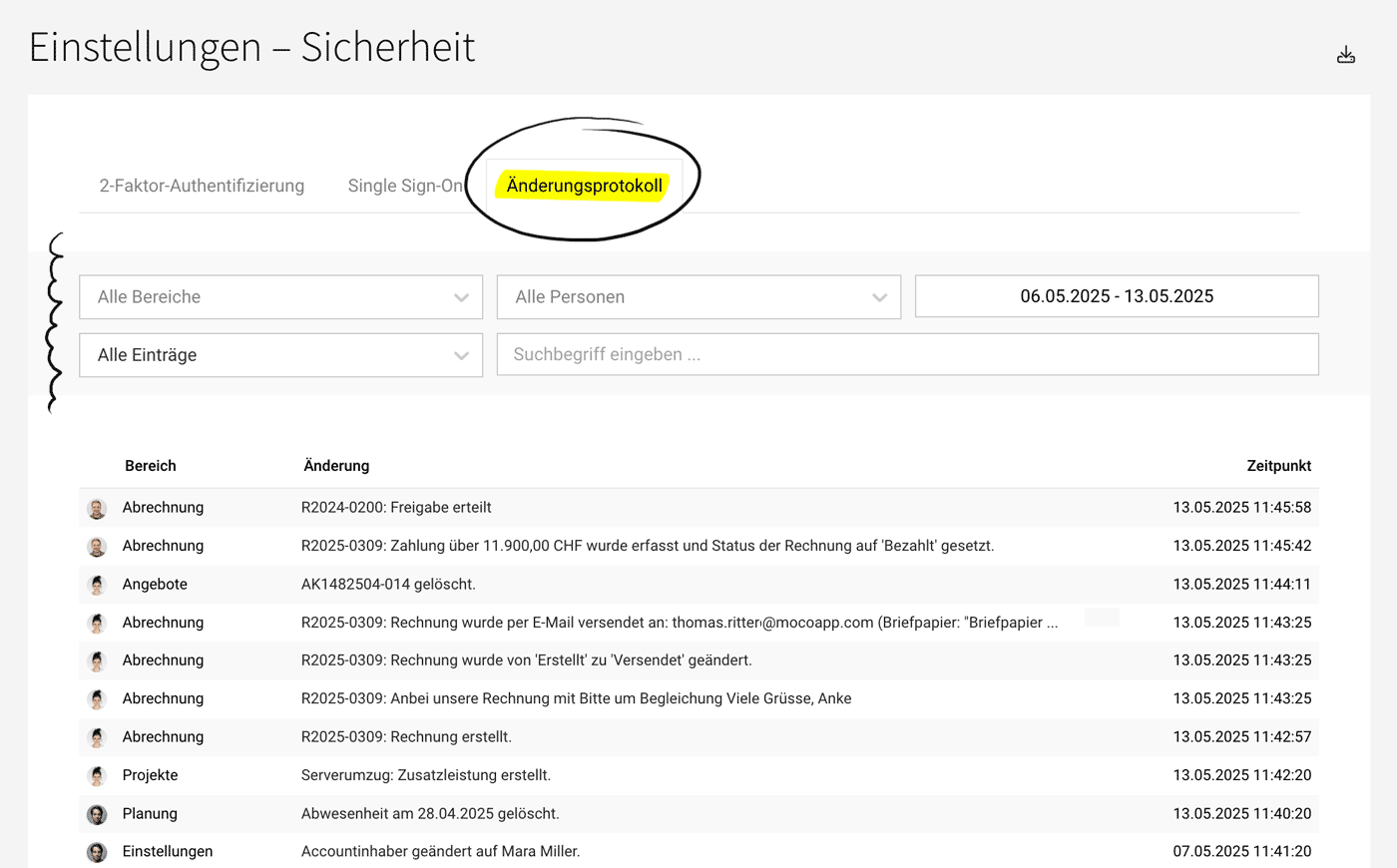 (English image not yet available)
(English image not yet available)Viewing the Change Log
You can find the change log under "Security" in the settings. It is accessible to anyone with full access to the settings.
The table can be filtered by areas (What?), people (Who?), and time period (When?), or searched using the free text field for specific keywords. If needed, you can also export the entries as XLSX.
The table can be filtered by areas (What?), people (Who?), and time period (When?), or searched using the free text field for specific keywords. If needed, you can also export the entries as XLSX.
What Changes Are Documented?
The change log serves as a central hub for tracking actions within MOCO. The following changes are documented:
All Comments/Notes
All changes previously recorded as notes or comments on individual projects, contacts, etc., are also centrally visible in the change log.
Deleted Objects
You can now track when a proposal, an invoice, or even an absence was deleted – and by whom. Approximately 50 different deletion actions are recorded, including accounting exports, companies and contacts, API keys, or leave requests.
Changed Settings
When critical settings are changed, this action can also be directly traced in MOCO. This includes the following changes:
Deleted Objects
You can now track when a proposal, an invoice, or even an absence was deleted – and by whom. Approximately 50 different deletion actions are recorded, including accounting exports, companies and contacts, API keys, or leave requests.
Changed Settings
When critical settings are changed, this action can also be directly traced in MOCO. This includes the following changes:
- Account owner changed
- Bank account changed
- 2FA or SSO (de-)activated
- Period lock changed
- API key created
- Access rights of a person changed
Switch to Another Person
With the "Switch User" function, you can switch to another person's profile with the appropriate access rights to, for example, check the view after changing access rights or to log times. This user switch can also be tracked via the change log.
More information about the function
Retrospective 30-180 Days
In the Pro Plan, changes from the past 30 days are viewable. In the Unlimited Plan, MOCO provides the log for the last 180 days.
Compare MOCO Plans
Compare MOCO Plans








