
-------

MOCO + BMD (A)
Customised Accounting Export for BMD Accounting (Austria)
MOCO focuses on project-based business and offers straightforward accounting preparation that doesn't burden daily operations. Import invoice data and documents directly into BMD.
Benefits of the Integration
Seamless Transfer of Outgoing and Incoming Invoices to Accounting
- Fewer Errors & Cost/Time Savings
The accountant no longer needs to manually enter each invoice for accounting. This reduces errors and saves time and costs. - Exported Invoices are Automatically Locked
- Simple Synchronous Management of Accounting and MOCO
No invoice is duplicated or forgotten. - Documents Remain with the Company
CSV Export
With the file interface, invoice data and documents can be transferred to BMD:
The exported CSV, along with the collected downloaded documents, is made available to the accountant. The accountant then imports them into BMD.
Tip for Importing into BMD
If all documents are unzipped in the same folder as the CSV file, BMD can directly assign the documents.
Tip for Importing into BMD
If all documents are unzipped in the same folder as the CSV file, BMD can directly assign the documents.
Setting Up the Connection
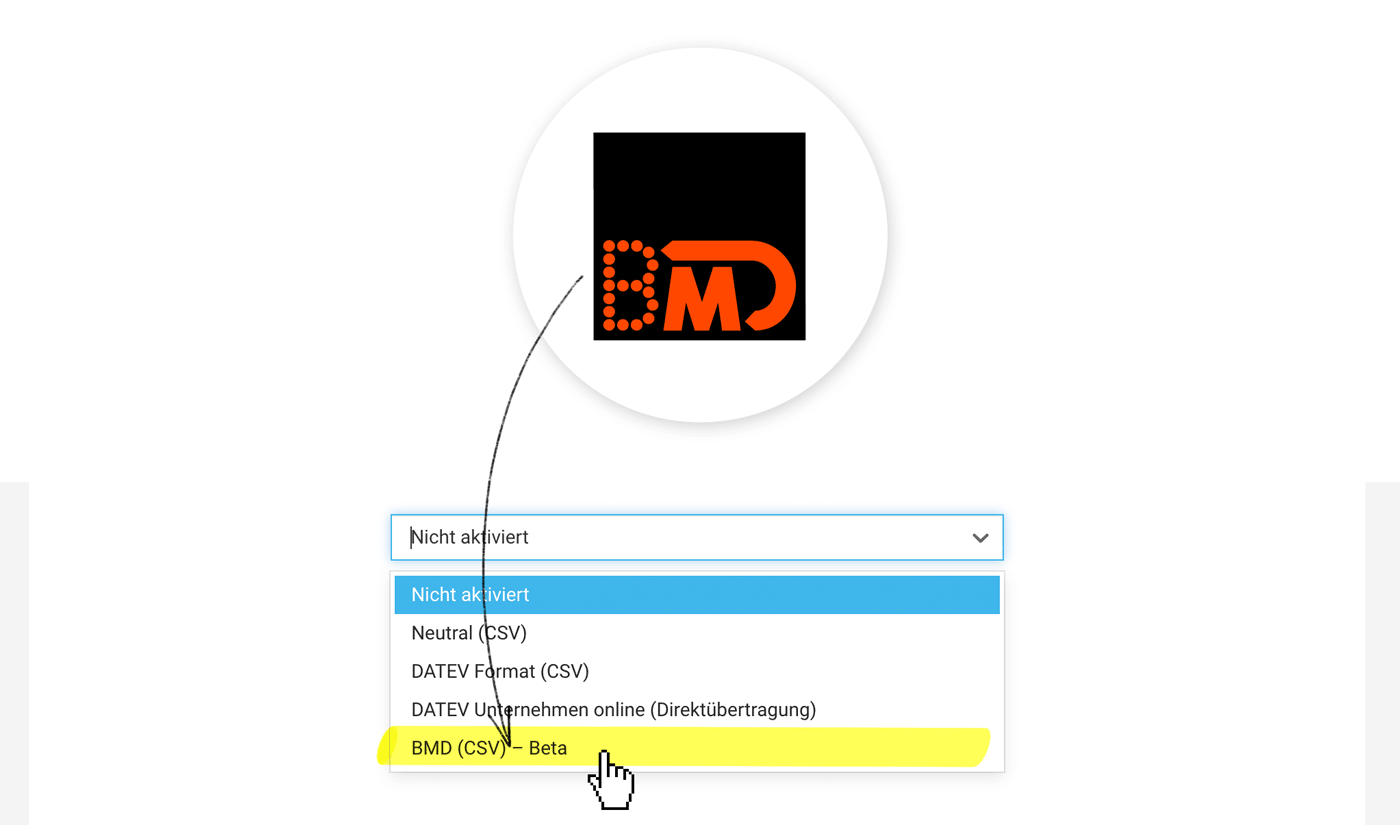 (English image not yet available)
(English image not yet available)1. Select the accounting option in settings under "Accounting".
3. Create export (in the respective section under "Accounting").
4. Download booking data (CSV file) and documents and hand them over to the accounting department.
» Link to BMD Website Austria
3. Create export (in the respective section under "Accounting").
4. Download booking data (CSV file) and documents and hand them over to the accounting department.
» Link to BMD Website Austria








