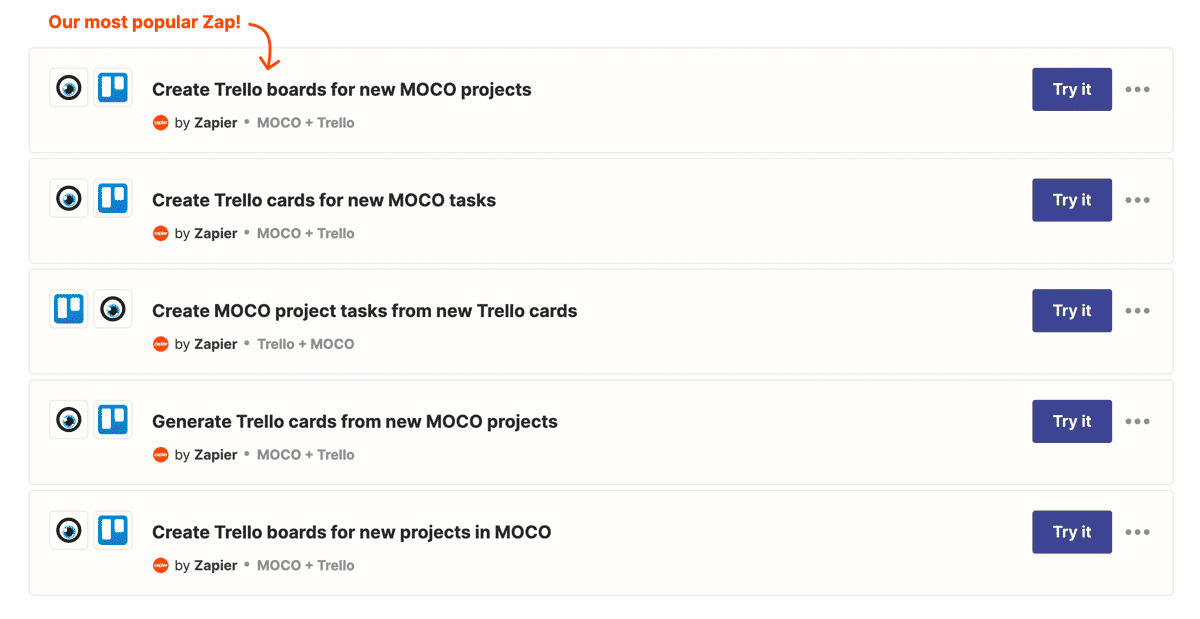-------

MOCO + Trello
MOCO Add-on for Trello Task Management & Kanban
Trello is a popular professional tool for organising and collaborating on projects. Tasks are organised as cards on Kanban boards.
Benefits of Integration
Time tracking directly on tasks without switching to MOCO. Additional workflows can be customised.
- Time entries are directly linked to the corresponding Trello ticket in the MOCO account.
- The Trello ticket ID is saved with the entry and is available, for example, during the hours export.
- The total recorded hours are displayed on each Trello card.
Setting Up the Connection
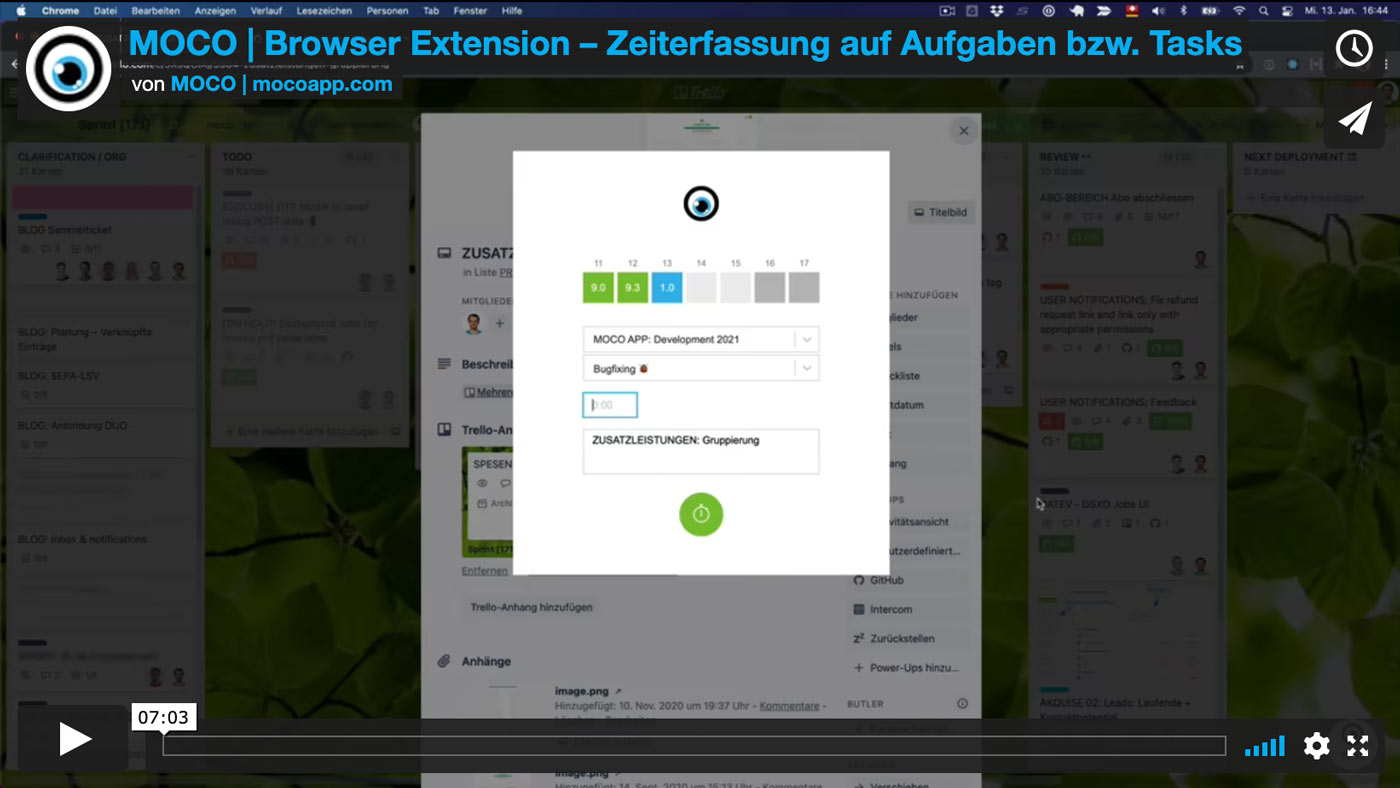 (English image not yet available)
(English image not yet available)Video Content
00:00 Benefits of the browser extension
01:00 Setup
03:37 How time tracking works on tasks and traceability in MOCO
06:32 Quick entry via keyboard shortcuts or icon in the browser bar
Note on Permissions/Data Protection
The MOCO browser extension needs certain permissions to integrate with various pages. We only read the times recorded in MOCO and send only the information necessary for creating time entries to MOCO. We do not collect or use any other data. For transparency, we have published the code from the start: https://github.com/hundertzehn/mocoapp-browser-extension
Additional Workflows with MOCO + Trello
Individual workflows between MOCO and Trello can be realised through the following methods:
Zapier (no programming skills required)
» Connect MOCO with Trello via Zapier
» Example video on using Zapier
Examples of clickable workflows with Trello:
» Example video on using Zapier
Examples of clickable workflows with Trello: