
-------
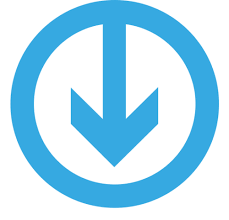
MOCO + GetMyInvoices
Automatically Collect Invoices
GetMyInvoices automatically gathers receipts from various platforms. Once transferred to MOCO, they can be assigned to projects and later forwarded to accounting.
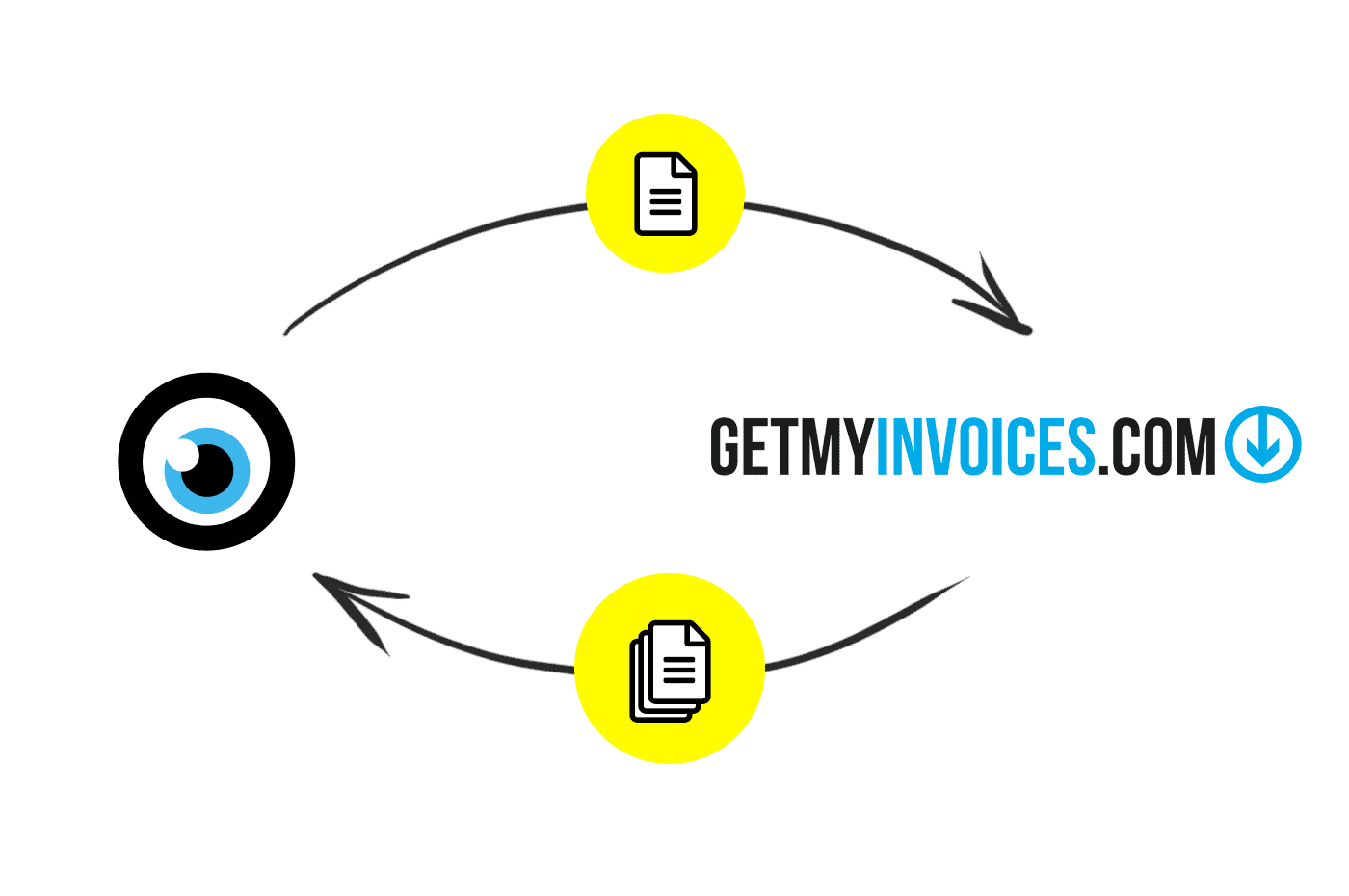 (English image not yet available)
(English image not yet available)Central Digital Invoice Entry with MOCO
MOCO itself offers a central digital invoice entry with automatic reading. Personal expenses can also be recorded and expense reports submitted. Therefore, we recommend the integration as a complement if you want to automatically collect invoices from many subscription portals.
Learn more about invoice entry and accounting transfer
Learn more about invoice entry and accounting transfer
Collect Subscription Invoices with GMI
GetMyInvoices automatically compiles invoices from various sources, such as client portals (Telecom, Amazon & more), email inboxes, shops, or invoicing tools, and stores them centrally. Invoices can be reviewed, approved, and paid.
Since MOCO also records personal expenses and offers features like OCR, email inbox, and upload, it makes sense for all invoices to ultimately be in MOCO and from there be collectively forwarded to accounting.
Since MOCO also records personal expenses and offers features like OCR, email inbox, and upload, it makes sense for all invoices to ultimately be in MOCO and from there be collectively forwarded to accounting.
The Ideal Workflow with GMI
1. Transfer incoming invoices from GMI to MOCO via integration
a) Record your incoming invoices (apart from the collected subscription invoices via GMI) in MOCO.
b) Record all incoming invoices in GMI and transfer them to MOCO via the connection.
2. Assign the items in MOCO to projects for further invoicing/profitability calculation.
3. In MOCO, incoming invoices are pre-accounted for accounting and, along with outgoing invoices, directly transferred to DATEV Unternehmen online.
a) Record your incoming invoices (apart from the collected subscription invoices via GMI) in MOCO.
b) Record all incoming invoices in GMI and transfer them to MOCO via the connection.
2. Assign the items in MOCO to projects for further invoicing/profitability calculation.
3. In MOCO, incoming invoices are pre-accounted for accounting and, along with outgoing invoices, directly transferred to DATEV Unternehmen online.
Set Up Connection
Additional Workflows with MOCO + GetMyInvoices
Retrieve Invoices from MOCO
GetMyInvoices can also retrieve invoices from MOCO if you transfer all invoices to accounting via GMI.
Further individual workflows between MOCO and GMI can be realized through the following methods:
Further individual workflows between MOCO and GMI can be realized through the following methods:








