
-------
![]()
MOCO + Personio
For enhanced HR functionalities.
For advanced HR functions such as recruiting, MOCO can be integrated with the HR software Personio. This allows for the automatic transfer of selected data, keeping both systems in sync.
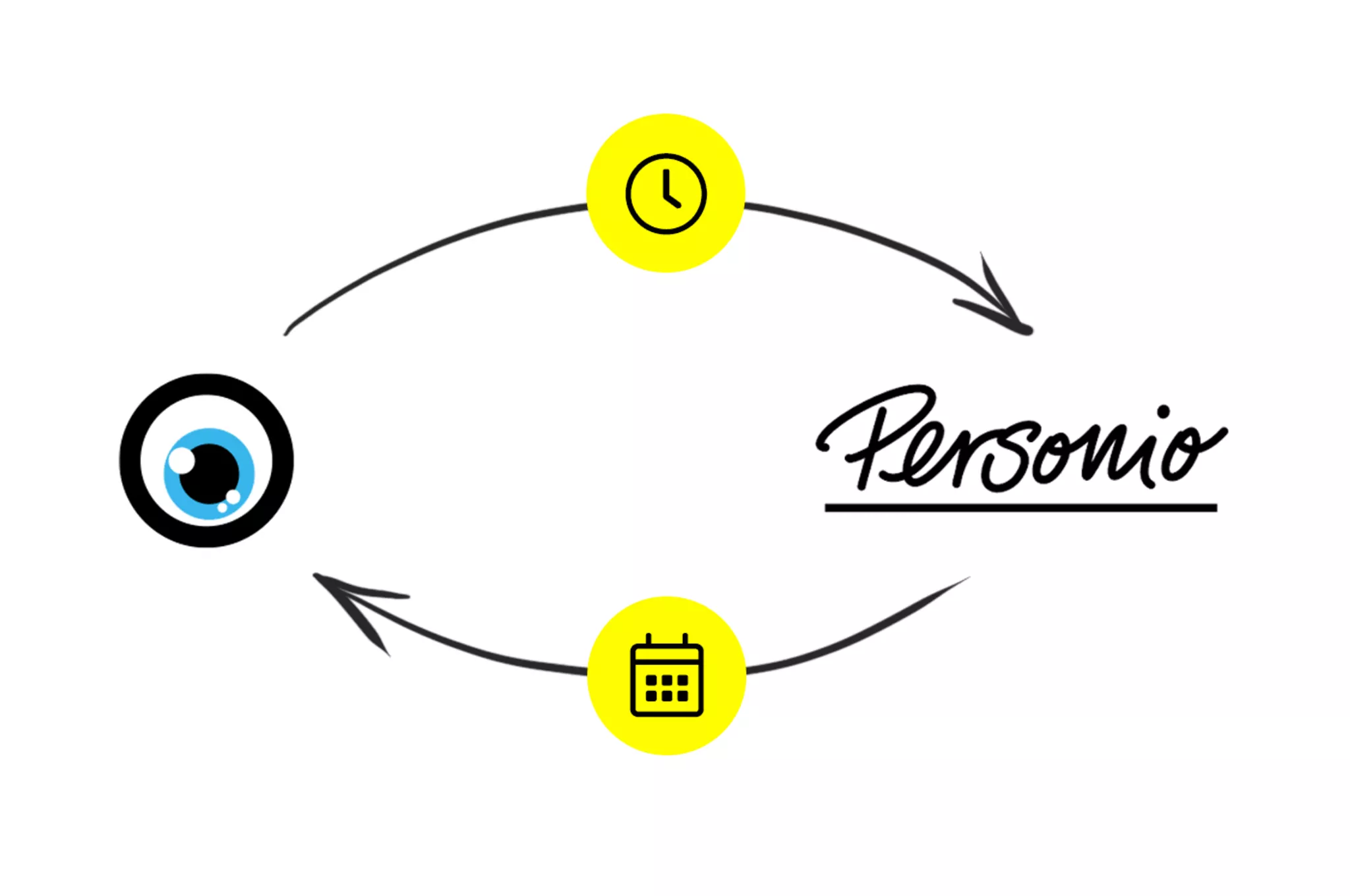
Benefits of the Integration
Sync Absences
Absences are managed in Personio and transferred to MOCO
- Existing absences in MOCO are not deleted/overwritten.
- Absences are transferred to MOCO daily and marked with a comment.
- To prevent accidental incorrect entries, absence management in MOCO is disabled. This is displayed in the settings (under "Planning") and at the respective locations.
- "Not schedulable" (purely informational absence such as when rescheduling a day off or compensating time) can still be used in MOCO.
- Overview of which Personio categories are mapped with which MOCO absences.
- Public holidays cannot currently be transferred and must be entered in MOCO manually.
Sync Working Hours
Working hours are managed in MOCO and transferred to Personio
- Working hours are transmitted to Personio as approved attendances.
- Transfers occur hourly from the start date if changes (including past days) have been made.
User Matching Control
On the settings page, you can check if all users are indeed synchronized: If the email address does not match in both systems (a prerequisite), these individuals will be listed there.
Setting Up the Connection
Made by MOCO / Support: MOCO








