
-------
![]()
MOCO + Memtime
Record Activities and Assign to MOCO Projects
Memtime is a software that automatically records the duration of all computer activities, calendar appointments, and absences.
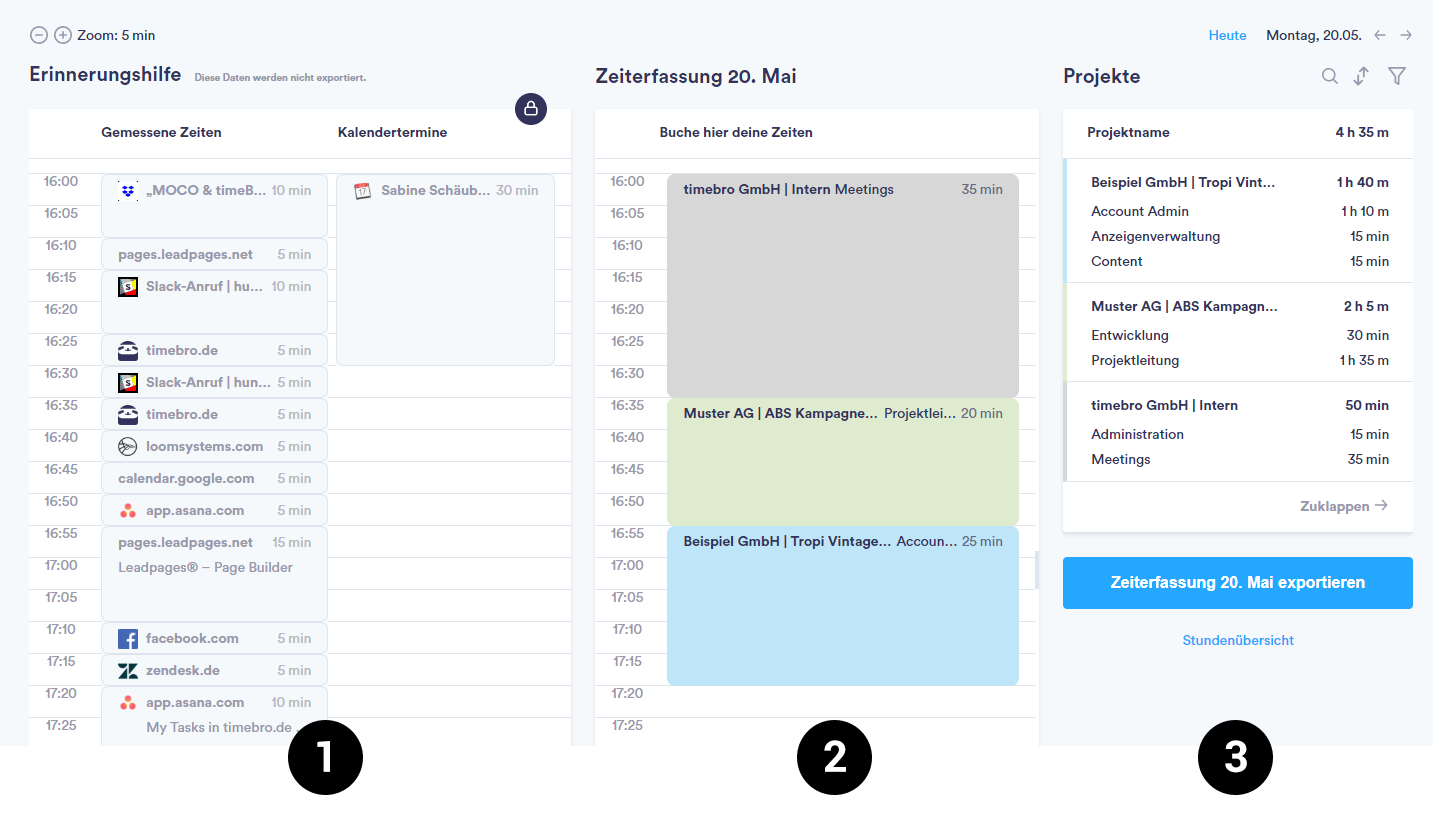 (English image not yet available)
(English image not yet available)Benefits of Integration
If you often forget to log your time or are unsure how many hours were spent on which project, Memtime provides a log of daily activities. This allows for easier and more accurate time entries, which can be transferred to MOCO with a single click.
1. Record Activities
1. Record Activities
Throughout the day, Memtime records all computer activities, calendar appointments, and absences. At the end of the day, you can see these automatically measured times on the left under "Reminder Aid" – such as all work in files, emails read or written, etc.
2. Capture Time Entries
On the right, you create time entries in a calendar style using the reminder aid. Users can zoom in to view their times in detail and book them accurately.
When a time period is selected, a dropdown menu opens with projects, a search bar, and the option to enter a comment (activity description in MOCO).
3. Transfer to MOCO
On the far right, the day's projects that have already been booked with time are displayed.
With one click, the time entries are transferred to MOCO.
Video:
2. Capture Time Entries
On the right, you create time entries in a calendar style using the reminder aid. Users can zoom in to view their times in detail and book them accurately.
When a time period is selected, a dropdown menu opens with projects, a search bar, and the option to enter a comment (activity description in MOCO).
3. Transfer to MOCO
On the far right, the day's projects that have already been booked with time are displayed.
With one click, the time entries are transferred to MOCO.
Video:
Set Up Connection
Connect Memtime and MOCO ...
Memtime and MOCO are connected via an interface: During the download of the Memtime app, enter the respective MOCO URL (e.g., name.mocoapp.com) and log in to MOCO once after installation in Memtime. From then on, all of the user's MOCO projects will also appear in Memtime and can be imported.
Memtime and MOCO are connected via an interface: During the download of the Memtime app, enter the respective MOCO URL (e.g., name.mocoapp.com) and log in to MOCO once after installation in Memtime. From then on, all of the user's MOCO projects will also appear in Memtime and can be imported.








