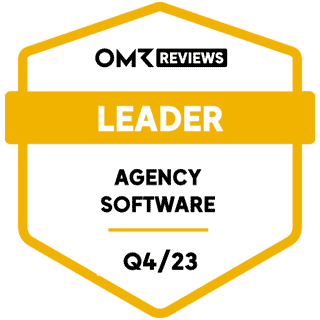Blogartikel vom
iPhone App Update: Capture Personal Expenses.
Just paid the invoice at the restaurant? Now quickly scan the receipt and the personal expense item is recorded.

As with the Android app, you can now use the MOCO iPhone app to record your personal expenses. To do this, select the credit card symbol in the menu and add a new receipt (including date, amount, description) via the "+". You can then add further details in your personal expense management (Profile).
An item can also be recorded without a receipt - for example, if it's about a daily allowance – or if you want to add the receipt later.
Not using the personal expense recording in MOCO yet?
Activate the option for the account in the Settings under Expenses > Personal Expenses. After that, each person can manage their expenses in their own profile and will see the additional menu item on the Mobile App.
All information on expense management
Photo by Carli Jeen on Unsplash